導言
概述插入�、更新和刪除數(shù)據 里我們已經學習了如何使用GridView等控件來插入�����,更新刪除數(shù)據�。通過ObjectDataSource和其它數(shù)據控件僅僅只需要在智能標簽里勾一下checkbox就完成了,不需要寫任何代碼�。而DataList沒有這些內置的功能。我們可以使用1.x 里的方法來實現(xiàn)這些功能��。在本章我們將看到��,DataList提供了一些事件和屬性來完成我們的目的��,為此我們需要寫一些代碼�。
本章我們首先學習如何創(chuàng)建一個支持編輯和刪除數(shù)據的DataList。后面的教程里我們將學習一些高級的編輯和刪除方法����,包括驗證,DAL和BLL的異常處理等��。
注意:和DataList一樣���,Repeater也不提供內置的這些功能��。而且Repeater里沒有DataList里提供的那些事件和屬性��。因此本章和后面的幾章我們僅僅只討論DataList��。
第一步: 創(chuàng)建編輯和刪除教程頁
首先創(chuàng)建本章和后面幾章需要用到的頁���。添加一個名為EditDeleteDataList的文件夾���。然后添加下面的頁。確保每頁都包含了Site.master���。
Default.aspx
Basics.aspx
BatchUpdate.aspx
ErrorHandling.aspx
UIValidation.aspx
CustomizedUI.aspx
OptimisticConcurrency.aspx
ConfirmationOnDelete.aspx
UserLevelAccess.aspx
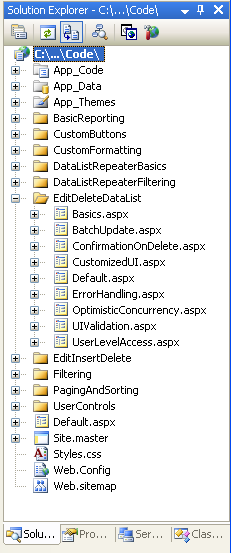
圖 1: 添加頁
和別的文件夾一樣��,Default.aspx列出教程章節(jié)�。記得SectionLevelTutorialListing.ascx用戶控件提供了這個功能���。從解決方案里將它拖到我們的頁里�。
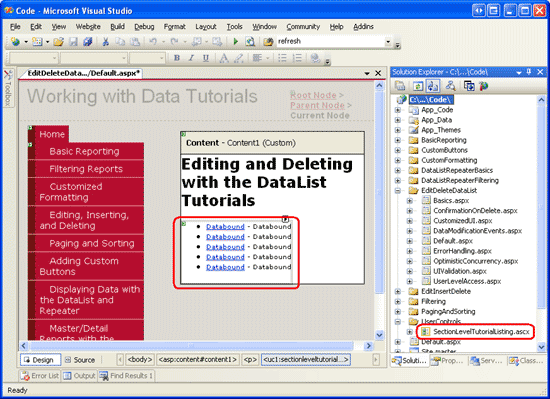
圖 2: 添加SectionLevelTutorialListing.ascx 用戶控件
最后將這些頁添加到Web.sitemap里����。在Master/Detail Reports with the DataList and RepeatersiteMapNode>之后添加下面的標記:
siteMapNode
title="Editing and Deleting with the DataList"
description="Samples of Reports that Provide Editing and Deleting Capabilities"
url="~/EditDeleteDataList/Default.aspx" >
siteMapNode
title="Basics"
description="Examines the basics of editing and deleting with the
DataList control."
url="~/EditDeleteDataList/Basics.aspx" />
siteMapNode
title="Batch Update"
description="Examines how to update multiple records at once in a
fully-editable DataList."
url="~/EditDeleteDataList/BatchUpdate.aspx" />
siteMapNode
title="Error Handling"
description="Learn how to gracefully handle exceptions raised during the
data modification workflow."
url="~/EditDeleteDataList/ErrorHandling.aspx" />
siteMapNode
title="Adding Data Entry Validation"
description="Help prevent data entry errors by providing validation."
url="~/EditDeleteDataList/UIValidation.aspx" />
siteMapNode
title="Customize the User Interface"
description="Customize the editing user interfaces."
url="~/EditDeleteDataList/CustomizedUI.aspx" />
siteMapNode
title="Optimistic Concurrency"
description="Learn how to help prevent simultaneous users from
overwritting one another s changes."
url="~/EditDeleteDataList/OptimisticConcurrency.aspx" />
siteMapNode
title="Confirm On Delete"
description="Prompt a user for confirmation when deleting a record."
url="~/EditDeleteDataList/ConfirmationOnDelete.aspx" />
siteMapNode
title="Limit Capabilities Based on User"
description="Learn how to limit the data modification functionality
based on the user s role or permissions."
url="~/EditDeleteDataList/UserLevelAccess.aspx" />
/siteMapNode>
更新了Web.sitemap后,瀏覽一下��。
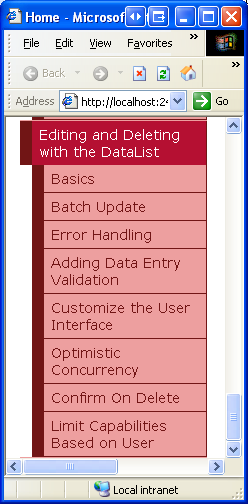
圖 3: 站點導航現(xiàn)在包含了編輯和刪除DataList 教程
第二步: 探討更新和刪除數(shù)據所要用到的技術
使用GridView來編輯和刪除數(shù)據之所以很簡單����,是因為GridView和ObjectDataSource在底層非常一致。如研究插入���、更新和刪除的關聯(lián)事件里所討論的�,當更新按鈕被點擊時���,GridView自動將字段的值賦給ObjectDataSource的UpdateParameters集合��,然后激發(fā)ObjectDataSource的Update()方法�����。我們現(xiàn)在需要確保將合適的值賦給ObjectDataSource的參數(shù)��,然后調用Update()方法�����。DataList提供了以下的屬性和事件來幫助我們完成這些:
DataKeyField property — 更新或刪除時�����,我們需要唯一確定DataList里的每個item����。將這個屬性設為顯示的數(shù)據的主健。這樣做會產生DataList的 DataKeys collection �,每個item都有一個指定的 DataKeyField .
EditCommand event — 當CommandName屬性設為“Edit”的Button, LinkButton, 或 ImageButton 被點時激發(fā).
CancelCommand event — 當CommandName屬性設為“Cancel”的Button, LinkButton, 或 ImageButton 被點時激發(fā). UpdateCommand event — 當CommandName屬性設為“Update”的Button, LinkButton, 或 ImageButton 被點時激發(fā). DeleteCommand event — 當CommandName屬性設為“Delete”的Button, LinkButton, 或 ImageButton 被點時激發(fā).
使用以上的屬性和事件,我們有四種方法來更新和刪除數(shù)據:
使用ASP.NET 1.x 的技術— DataList先于ASP.NET 2.0 和ObjectDataSources 存在���,可以直接通過編程來實現(xiàn)編輯和刪除�����。這種方法需要我們在顯示數(shù)據或者更新刪除記錄時��,直接在BLL層將數(shù)據綁定到DataList�����。
使用一個單獨的ObjectDataSource 來實現(xiàn)選擇�����,更新和刪除 — DataList沒有GridView內置的編輯刪除功能���,并不意味著我們不能添加這些功能�����。我們象在GridView的例子里那樣,使用 ObjectDataSource�����,但是在設置ObjectDataSource的參數(shù)并調用Update()方法時�,需要為DataList的UpdateCommand事件創(chuàng)建一個 event handler。 Using an ObjectDataSource Control for Selecting, but Updating and Deleting Directly Against the BLL — 使用第二種方法時我們需要為UpdateCommand事件和參數(shù)賦值等寫一些代碼����。其實我們可以用ObjectDataSource來實現(xiàn)selecting ,更新和刪除直接調用BLL(象第一種方法)。我的意見是�����,直接調用BLL會使代碼可讀性更好�。 使用多個ObjectDataSources —前面的三種方法都需要一些代碼。如果你寧愿堅持使用盡可能多的聲明語法的話��,最后一種方法是使用多個ObjectDataSources 。第一個ObjectDataSource 從BLL獲取數(shù)據�,并綁定到 DataList. 為更新添加另一個 ObjectDataSource, 直接添加到 DataList的 EditItemTemplate.同樣對刪除也是如此。三個 ObjectDataSource通過 ControlParameters 聲明語法直接將參數(shù)綁定到ObjectDataSource 的參數(shù) (而不是在 DataList的 UpdateCommand event handler編程處理). 這種方法也需要一些編碼 — 我們需要調用 ObjectDataSource內置的 Update() 或 Delete() — 但是比起其它三種方法�,代碼少的多。這種方法的劣勢是多個 ObjectDataSources 使頁面看起來混亂���。
我喜歡選擇第一種方法��,因為它提供了更好的可擴展性�����,而設計DataList的本意就是使用這種方式���。當擴展DataList使它和ASP.NET 2.0的數(shù)據源控件一起工作時,它沒有“正式”的ASP.NET 2.0數(shù)據控件( GridView, DetailsView, 和FormView)的那些可擴展性或特性��。當然其它方法也不是沒有優(yōu)點����。
這幾章關于編輯和刪除的教程會使用ObjectDataSource 來顯示數(shù)據,然后直接調用BLL來實現(xiàn)編輯和刪除(第三種方法)
第三步: 添加DataList并配置它的ObjectDataSource
本章我們將創(chuàng)建一個DataList用來列出product的信息��,并提供用戶編輯其name和price��,刪除的功能。我們使用ObjectDataSource來顯示數(shù)據����,調用BLL來實現(xiàn)更新和刪除的功能。首先我們來實現(xiàn)一個只讀的顯示product的頁�。由于在前面的教程里已經實現(xiàn)過這樣的功能,在這里我們很快帶過����。
打開EditDeleteDataList文件夾下的Basics.aspx頁�����,添加一個DataList��。然后通過智能標簽創(chuàng)建一個ObjectDataSource���。在SELECT標簽里使用ProductsBLL類的GetProducts()方法配置它����。
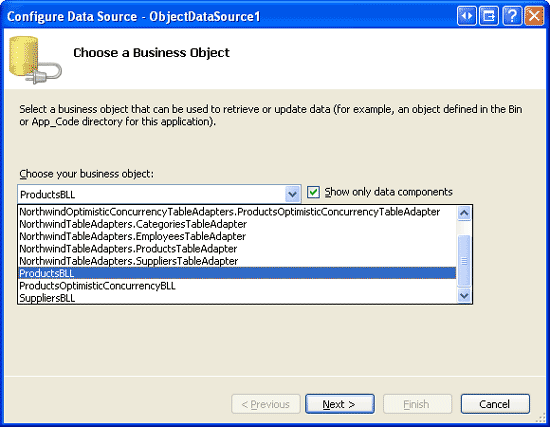
圖 4: 使用ProductBLL類配置ObjectDataSource
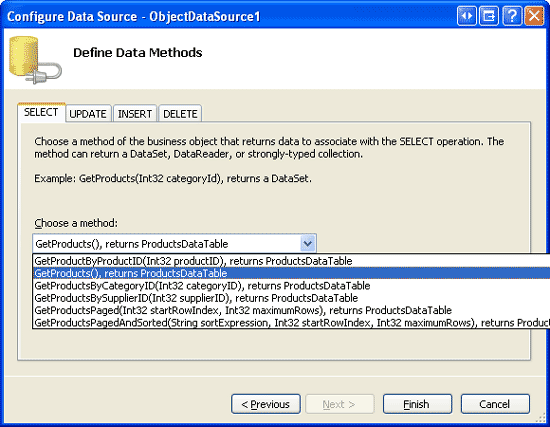
圖 5: 選擇GetProducts()
在INSERT,UPDATE和DELETE標簽里都選擇None�����。
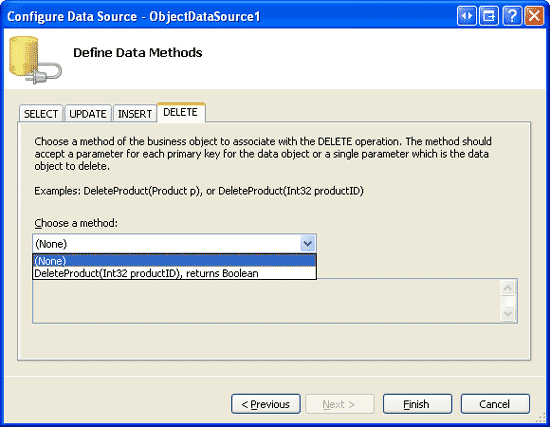
圖 6: 在INSERT, UPDATE, 和DELETE 標簽里選擇(None)
完成配置后回到設計界面。如我們在以前的例子里看到的那樣����,Visual Studio 會自動創(chuàng)建ItemTemplate,顯示數(shù)據��。將ItemTemplate改為只顯示product的name和price����。然后將RepeatColumns設為2。
注意:象以前討論的那樣�����,當使用ObjectDataSource修改數(shù)據時����,我們在聲明標記里需要移除OldValuesParameterFormatString (或重新設為缺省值,{0})。而本章ObjectDataSource僅僅只用來獲取數(shù)據��,因此不需要那樣做(當然那樣做了也沒關系)��。完成后你的頁代碼看起來應該和下面差不多:
asp:DataList ID="DataList1" runat="server" DataKeyField="ProductID"
DataSourceID="ObjectDataSource1" RepeatColumns="2">
ItemTemplate>
h5>
asp:Label runat="server" ID="ProductNameLabel"
Text='%# Eval("ProductName") %>'>/asp:Label>
/h5>
Price: asp:Label runat="server" ID="Label1"
Text='%# Eval("UnitPrice", "{0:C}") %>' />
br />
br />
/ItemTemplate>
/asp:DataList>
asp:ObjectDataSource ID="ObjectDataSource1" runat="server"
SelectMethod="GetProducts" TypeName="ProductsBLL"
OldValuesParameterFormatString="original_{0}">
/asp:ObjectDataSource>
瀏覽一下頁面���。如圖7����,DataList以兩列的方式顯示product的name和price。
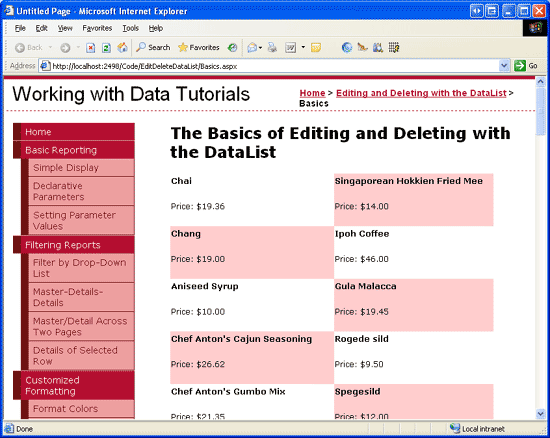
圖 7: DataList顯示Products的 Names and Prices
注意:DataList有一些屬性是編輯和刪除需要用到的���,這些值都存在view state里��。因此創(chuàng)建支持編輯和刪除功能的DataList時��,DataList的view state需要開啟���。
聰明的讀者應該記起來在創(chuàng)建可編輯的GridView,DetailsViews和FormViews的時候,view state是禁用的����。這是因為ASP.NET 2.0 控件包含了control state����,它在postback時狀態(tài)是連續(xù)的。
在GridView里禁用了view state僅僅只是忽略了無關緊要的狀態(tài)信息�,但是維持了control state(它包含了編輯和刪除需要的狀態(tài))。而DataList是 ASP.NET 1.x時代創(chuàng)建的�,并沒有使用control state,因此view state必須開啟��。更多的control state的目的以及和view state的區(qū)別信息見Control State vs. View State
第四步: 添加一個編輯界面
GridView控件是由字段集合組成的(BoundFields, CheckBoxFields, TemplateFields等)。這些字段能根據模式來調整標記�����。比如����,在只讀模式下,BoundField 將字段值顯示為文本��,而在編輯模式下�����,它將顯示為一個TextBox��,這個TextBox的Text屬性被賦予字段的值���。
另一方面�����,DataList用template來展現(xiàn)它的item�。只讀的item用ItemTemplate來展現(xiàn)�。而當在編輯模式下時����,item用EditItemTemplate來展示?�,F(xiàn)在我們的DataList只有一個ItemTemplate�����。我們需要添加一個EditItemTemplate來支持編輯功能��。本章我們使用TextBox來編輯product的name和price�。可以通過聲明語言或設計視圖(DataList的智能標簽的EditTemplate選項)來創(chuàng)建EditItemTemplate�。
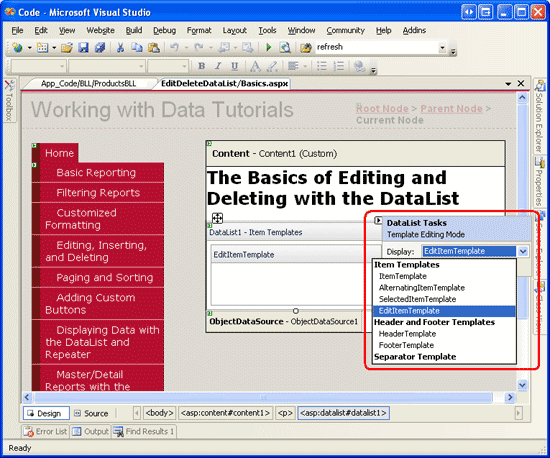
圖 8:選擇EditItemTemplate
然后輸入“Product name:” 和“Price:” ,再拖兩個TextBox到EditItemTemplate��。將TextBox的ID屬性設為ProductName和UnitPrice��。
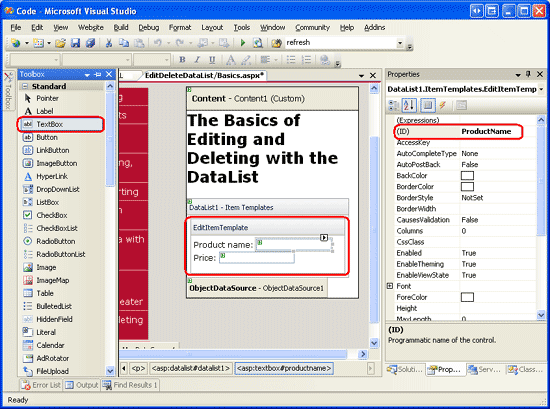
圖 9: 添加TextBox
我們需要將product的字段綁定到關聯(lián)的TextBox�。在TextBox的智能標簽上點擊Edit DataBindings���,然后將Text屬性和適當?shù)淖侄侮P聯(lián)�����。見圖10���。
注意:將UnitPrice綁定到TextBox時���,你可以用({0:C})將它 格式化為貨幣值,或用({0:N})表示為普通數(shù)字�,或者不格式化。
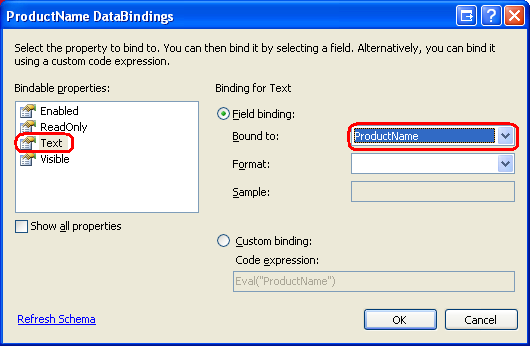
圖 10:綁定字段到TextBoxes
注意:圖10里的Edit DataBindings對話框里并不包含“雙向數(shù)據綁定”的checkbox��,而在編輯GridView或DetailsVIew里的TemplateField,或者FormView里的template里時是有這個checkbox的���。雙向數(shù)據綁定允許在插入或更新數(shù)據時���,輸入控件的值自動賦給相關聯(lián)的ObjectDataSource的InsertParameters或UpdateParameters。DataList并不支持雙向綁定—我們在后面會看到����,在用戶作出更改,準備更新數(shù)據時����,我們需要編程將Textbox的Text的值傳給ProductsBLL類的UpdateProduct方法。
最后我們在EditItemTemplate里加入Update和Cancel按鈕。象前面看到的那樣�����,當設置了CommandName的Repeater或DataList里的Button,LinkButton或ImageButton被點擊時����,Repeater或DataList的ItemCommand事件被激發(fā)。對DataList來說����,如果CommandName設為某個值,另外一個事件也會被激發(fā)���,如下:
“Cancel” — 激發(fā) CancelCommand event
“Edit” — 激發(fā) EditCommand event
“Update” — 激發(fā)UpdateCommand event
記住除了ItemCommand外���,這些事件會激發(fā)。
為EditItemTemplate添加兩個Button�,一個CommandName設為"Update",一個設為"Cancel"���。完成后,設計界面看起來應該和下面差不多:
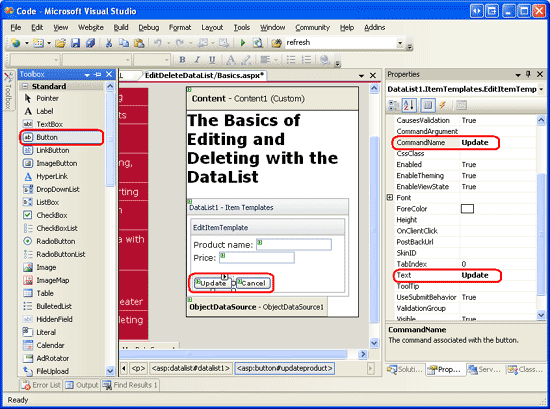
圖 11: 為 EditItemTemplate 添加Update 和Cancel 按鈕
你的標記語言看起來應該和下面差不多:
asp:DataList ID="DataList1" runat="server" DataKeyField="ProductID"
DataSourceID="ObjectDataSource1" RepeatColumns="2">
ItemTemplate>
h5>
asp:Label runat="server" ID="ProductNameLabel"
Text='%# Eval("ProductName") %>' />
/h5>
Price: asp:Label runat="server" ID="Label1"
Text='%# Eval("UnitPrice", "{0:C}") %>' />
br />
br />
/ItemTemplate>
EditItemTemplate>
Product name:
asp:TextBox ID="ProductName" runat="server"
Text='%# Eval("ProductName") %>' />br />
Price:
asp:TextBox ID="UnitPrice" runat="server"
Text='%# Eval("UnitPrice", "{0:C}") %>' />br />
br />
asp:Button ID="UpdateProduct" runat="server"
CommandName="Update" Text="Update" />
asp:Button ID="CancelUpdate" runat="server"
CommandName="Cancel" Text="Cancel" />
/EditItemTemplate>
/asp:DataList>
第五步: 添加進入編輯模式的入口
現(xiàn)在我們的DataList有一個編輯界面了�����。然而現(xiàn)在還沒有辦法來體現(xiàn)出用戶需要編輯product信息。我們需要為每個product加一個Edit button�����,當點擊時����,將DataList item展示為編輯模式。同樣的可以通過設計器或直接聲明代碼來添加�。確保將Edit button的commandName屬性設為"Edit".添加完后,瀏覽一下頁面�����。
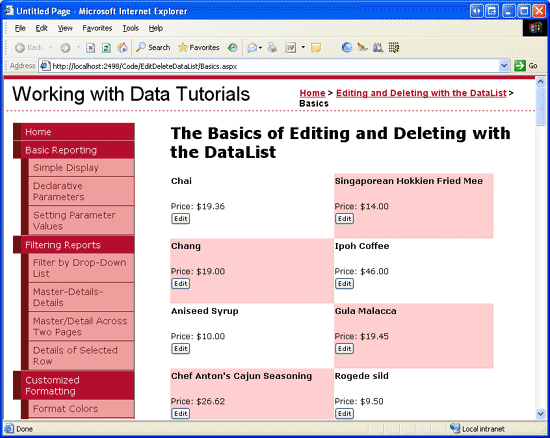
圖 12: 添加Edit Buttons
點擊button會引起postback���,但是并沒有進入product的編輯模式��。為了完成這個�,我們需要:
設置DataList的 EditItemIndex property 為 被點擊了Edit button的 DataListItem的 index .
重新綁定數(shù)據到 DataList. 當 DataList 重新展現(xiàn)時, 和DataList的EditItemIndex相關的DataListItem 會展現(xiàn)EditItemTemplate.
由于在點Edit button時,DataList的EditCommand事件被激發(fā),使用下面的代碼創(chuàng)建一個EditCommand event handler :
protected void DataList1_EditCommand(object source, DataListCommandEventArgs e)
{
// Set the DataList's EditItemIndex property to the
// index of the DataListItem that was clicked
DataList1.EditItemIndex = e.Item.ItemIndex;
// Rebind the data to the DataList
DataList1.DataBind();
}
EditCommand event handler 的第二個參數(shù)類型為DataListCommandEventArgs �,它是被點擊的Edit button的DataListItem的引用(e.Item).首先設置DataList的EditItemIndex為想編輯的DataListItem的ItemIndex�,然后重新綁定數(shù)據。完成后再瀏覽頁面。點Edit button��,現(xiàn)在product變成了可編輯的����。見圖13。
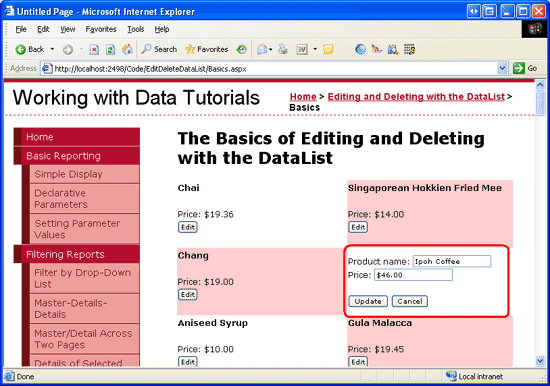
圖 13: 點Edit Button 使Product 可編輯
第六步: 保存用戶的更改
現(xiàn)在點product的Update或Cancel button不會有任何反應����。為了完成目標我們需要為DataList的UpdateCommand和CancelCommand創(chuàng)建event handler。首先創(chuàng)建CancelCommand event handler����,它在product的Cancel button點擊時執(zhí)行,使DataList返回編輯之前的狀態(tài)�。使DataList以只讀模式展示item,我們需要:
設置DataList的 EditItemIndex property 為一個不存在的DataListItem index -1是一個好的選擇�。(由于DataListItem index從0開始) 重新綁定數(shù)據到DataList。由于沒有DataListItem ItemIndex和DataList的EditItemIndex關聯(lián)��,整個DataList會展現(xiàn)為只讀模式���。 這些可以通過以下代碼完成:
protected void DataList1_CancelCommand(object source, DataListCommandEventArgs e)
{
// Set the DataList's EditItemIndex property to -1
DataList1.EditItemIndex = -1;
// Rebind the data to the DataList
DataList1.DataBind();
}
現(xiàn)在點擊Cancel button會返回到DataList編輯前的狀態(tài)����。
最后我們來完成UpdateCommand event handler,我們需要:
編程獲取用戶輸入的product name和price��,還有ProductID.
調用ProductsBLL類里的合適的UpdateProduct重載方法.
設置DataList的EditItemIndex property 為一個不存在的DataListItem index. -1 是一個好的選擇�����。
重新幫頂數(shù)據��。
第一和第二步負責保存用戶的更改�����。第三步返回到DataList編輯前的狀態(tài)(和CancelCommand event handler一樣)�。
我們需要使用FindControl方法來獲取product的name和price(當然包括ProductID)���。當最初將ObjectDataSource綁定到DataList時���,Visual Studio 將DataList的DataKeyField 屬性賦為數(shù)據源的主鍵值(ProductID)。這個值可以通過DataList的DataKey集合來獲取��?�;c時間驗證一下DataKeyField 是否設置為ProductID�。
下面的代碼完成了上面的功能:
protected void DataList1_UpdateCommand(object source, DataListCommandEventArgs e)
{
// Read in the ProductID from the DataKeys collection
int productID = Convert.ToInt32(DataList1.DataKeys[e.Item.ItemIndex]);
// Read in the product name and price values
TextBox productName = (TextBox)e.Item.FindControl("ProductName");
TextBox unitPrice = (TextBox)e.Item.FindControl("UnitPrice");
string productNameValue = null;
if (productName.Text.Trim().Length > 0)
productNameValue = productName.Text.Trim();
decimal? unitPriceValue = null;
if (unitPrice.Text.Trim().Length > 0)
unitPriceValue = Decimal.Parse(unitPrice.Text.Trim(),
System.Globalization.NumberStyles.Currency);
// Call the ProductsBLL's UpdateProduct method...
ProductsBLL productsAPI = new ProductsBLL();
productsAPI.UpdateProduct(productNameValue, unitPriceValue, productID);
// Revert the DataList back to its pre-editing state
DataList1.EditItemIndex = -1;
DataList1.DataBind();
}
首先從DataKeys集合里讀出product的ProductID�����。然后將兩個TextBox的Text屬性存起來�����。我們用Decimal.Parse() 方法去讀UnitPrice TextBox的值����,以便在這個值有貨幣符號時可以正確的轉換��。
注意:只有在TextBox的Text指定了值的情況下���,productNameValue和unitPriceValue變量才會被賦值��。否則����,會在更新數(shù)據時使用一個NULL值��。也就是說我們的代碼會將空字符串轉換為NULL值����,而在GridView,DetailsView和FormView控件的編輯界面里NULL是缺省值��。獲取值后�����,調用ProductsBLL類的UpdateProduct方法,將product的name���,price和ProductID傳進去�。使用和CancelCommand event handler里同樣的邏輯返回到DataList編輯前狀態(tài)���。完成了EditCommand,CancelCommand和UpdateCommand event handler后����,用戶可以編輯product的name和price了��。見圖14�。
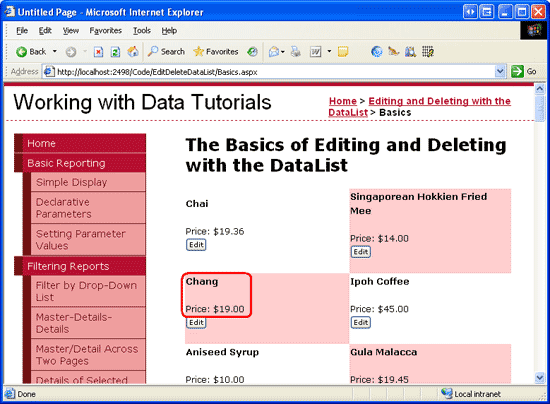
圖 14: 瀏覽頁時所有的Products都是只讀模式
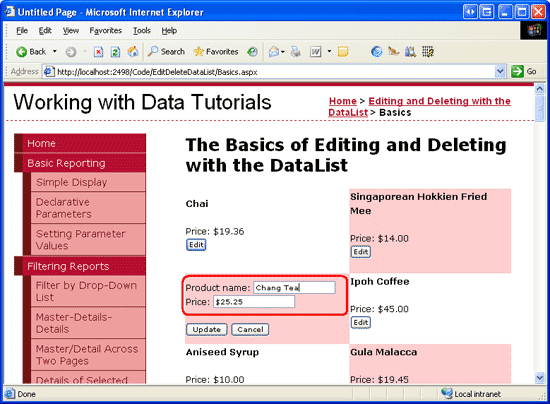
圖 15: 點擊Edit Button
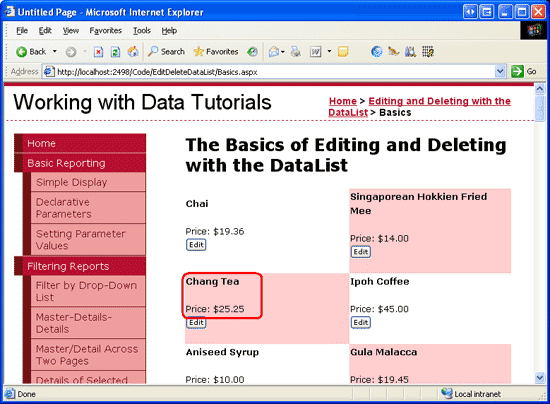
圖 16: 改變值后,點擊 Update返回只讀模式
第七步: 增加刪除功能
增加刪除功能的步驟和增加編輯功能差不多��。簡單來說我們需要在ItemTemplate里添加一個Delete button�,當點擊時:
從DataKeys 集合里讀取關聯(lián)的proudct的ProductID .
調用ProductsBLL class的DeleteProduct 方法執(zhí)行刪除操作.
重新綁定數(shù)據到 DataList.
首先來增加一個Delete button.
當點擊一個CommandName為“Edit”, “Update”, 或“Cancel”的Button時,會激發(fā)DataList的ItemCommand事件和另外一個事件(比如�����,使用“Edit”時EditCommand 事件會被激發(fā))。同樣的�����,CommandName為“Delete”時會激發(fā)DeleteCommand 事件(和ItemCommand一起)����。
在Edit button后面增加一個Delete button ,將CommandName屬性設為“Delete”. 完成后聲明代碼如下:
ItemTemplate>
h5>
asp:Label runat="server" ID="ProductNameLabel"
Text='%# Eval("ProductName") %>' />
/h5>
Price: asp:Label runat="server" ID="Label1"
Text='%# Eval("UnitPrice", "{0:C}") %>' />
br />
asp:Button runat="server" id="EditProduct" CommandName="Edit"
Text="Edit" />
asp:Button runat="server" id="DeleteProduct" CommandName="Delete"
Text="Delete" />
br />
br />
/ItemTemplate>
然后為DataList的DeleteCommand事件創(chuàng)建一個event handler��,見下面的代碼:
protected void DataList1_DeleteCommand(object source, DataListCommandEventArgs e)
{
// Read in the ProductID from the DataKeys collection
int productID = Convert.ToInt32(DataList1.DataKeys[e.Item.ItemIndex]);
// Delete the data
ProductsBLL productsAPI = new ProductsBLL();
productsAPI.DeleteProduct(productID);
// Rebind the data to the DataList
DataList1.DataBind();
}
點擊Delete button 會引起postback�����,并激發(fā)DataList的DeleteCommand事件��。在事件處理中����,被點擊的product的ProductID的值通過DateKeys集合來獲取。然后�,調用ProductsBLL類的DeleteProduct方法來刪除product。刪除product后��,要將數(shù)據重新綁定到DataList(DataList1.DataBind()),否則DataList里還會看到剛才刪除的product���。
總結
通過少量的代碼����,DataList也可以擁有GridView的編輯刪除功能����。在本章我們學習了如何創(chuàng)建一個兩列的顯示product的頁�����,并且可以編輯name和price��,刪除product���。增加編輯和刪除功能需要在ItemTemplate和EditItemTemplate里增加合適的控件�����,創(chuàng)建對應的事件處理����,讀取用戶的輸入和主鍵值,然后調用BLL�����。
雖然我們?yōu)镈ataList增加了基本的編輯和刪除功能,它還是缺少一些高級特性�����。比如����,沒有輸入字段驗證- 如果用戶輸入的price太“貴”,Decimal.Parse在轉換為Decimal時會拋出異常��。同樣的�����,如果在更新數(shù)據時�����,BLL或DAL里有異常���,用戶會看到系統(tǒng)錯誤��。在刪除時沒有任何確認��,很可能會誤刪數(shù)據�����。在后面的教程里我們會學習如何改善這些問題�。
祝編程快樂!
作者簡介
本系列教程作者 Scott Mitchell����,著有六本ASP/ASP.NET方面的書,是4GuysFromRolla.com的創(chuàng)始人�����,自1998年以來一直應用 微軟Web技術����。大家可以點擊查看全部教程《[翻譯]Scott Mitchell 的ASP.NET 2.0數(shù)據教程》�,希望對大家的學習ASP.NET有所幫助。
您可能感興趣的文章:- asp.net中使用 Repeater控件拖拽實現(xiàn)排序并同步數(shù)據庫字段排序
- 在ASP.NET 2.0中操作數(shù)據之三十四:基于DataList和Repeater跨頁面的主/從報表
- 在ASP.NET 2.0中操作數(shù)據之三十五:使用Repeater和DataList單頁面實現(xiàn)主/從報表
- 在ASP.NET 2.0中操作數(shù)據之三十七:DataList批量更新
- 在ASP.NET 2.0中操作數(shù)據之三十八:處理BLL和DAL的異常
- 在ASP.NET 2.0中操作數(shù)據之三十九:在DataList的編輯界面里添加驗證控件
- 在ASP.NET 2.0中操作數(shù)據之四十:自定義DataList編輯界面
- 在ASP.NET 2.0中操作數(shù)據之四十一:DataList和Repeater數(shù)據分頁
- 在ASP.NET 2.0中操作數(shù)據之四十二:DataList和Repeater數(shù)據排序(一)
- 在ASP.NET 2.0中操作數(shù)據之四十三:DataList和Repeater數(shù)據排序(二)