shell之創(chuàng)建文件夾:
[root@vbox-nginx shell_command]# vi ./mkdir.sh
#!/bin/sh
parentDir="/media/sf_Project/self/smarty-frame/application/$1"
fileName=$2
dirAndName=$parentDir/$fileName
if [ ! -d "$dirAndName" ];then
mkdir $dirAndName
echo "創(chuàng)建文件夾成功"
else
echo "文件夾已經存在"
fi
[root@vbox-nginx shell_command]# cat ./mkdir.sh
#!/bin/sh
parentDir="/media/sf_Project/self/smarty-frame/application/$1"
fileName=$2
dirAndName=$parentDir/$fileName
if [ ! -d "$dirAndName" ];then
mkdir $dirAndName
echo "創(chuàng)建文件夾成功"
else
echo "文件夾已經存在"
fi
調用shell創(chuàng)建文件夾:
[root@vbox-nginx shell_command]# ./mkdir.sh ApiLoveHouse Model //上級文件夾 要創(chuàng)建的文件夾名
創(chuàng)建文件夾成功
shell之創(chuàng)建php文件:
[root@vbox-nginx shell_command]# vi ./mkfile.sh
#!/bin/sh
parentDir="/media/sf_Project/self/smarty-frame/application/$1"
fileName=$2
dirAndName="$parentDir/$fileName.php"
string=${parentDir#*application}
namespace=$(echo $string | sed 's#\/#\\#g')
echo $string
echo $namespace
if [ ! -d "$parentDir" ];then
echo "父級文件夾路徑錯誤"
else
cd $parentDir
if [ ! -f "$dirAndName" ];then
touch $dirAndName
echo "?php" > $dirAndName
if [[ $fileName == *$strCon* ]];then
touch $dirAndName
echo "?php" > $dirAndName
if [[ $fileName == *$strCon* ]];then
echo "namespace App$namespace;" >> $dirAndName
elif [[ $fileName == *$strMod* ]];then
echo "namespace App\$namespace;" >> $dirAndName
else
echo "當前只能創(chuàng)建controller和model文件"
fi
echo "" >> $dirAndName
echo "class $fileName{" >> $dirAndName
echo " //" >> $dirAndName
echo "}" >> $dirAndName
echo "?>" >> $dirAndName
echo "文件創(chuàng)建完成"
else
echo "文件已經存在"
fi
fi
fi
或
#!/bin/sh
parentDir=$1
fileName=$2
dirAndName="$parentDir/$fileName.php"
if [ ! -d "$parentDir" ];then
echo "父級文件夾路徑錯誤"
else
cd $parentDir
if [ ! -f "$dirAndName" ];then
cat>$dirAndNameEOF
?php
namespace App;
class $fileName{
//
}
?>
EOF
echo "文件創(chuàng)建完成"
else
echo "文件已經存在"
fi
fi
調用shell創(chuàng)建文件:
[root@vbox-nginx shell_command]# ./mkfile.sh ApiLoveHouse/Controllers WelcomeController //上級文件夾 要創(chuàng)建的文件名
文件創(chuàng)建完成
shell 在已有文件中追加多行內容
通過 cat>>文件EOF EOF 來實現文件追加多行內容
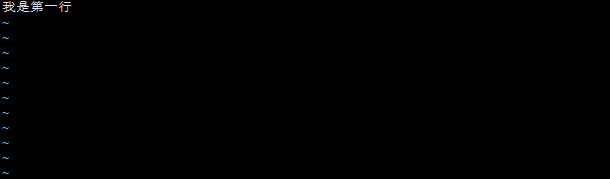
執(zhí)行
cat >>/test/appendLine.confEOF
我是第二行
我是第三行
EOF
顯示結果為:
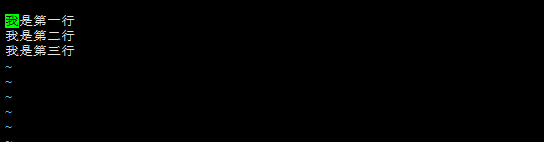
到此這篇關于shell之創(chuàng)建文件及內容的方法示例的文章就介紹到這了,更多相關shell 創(chuàng)建文件及內容內容請搜索腳本之家以前的文章或繼續(xù)瀏覽下面的相關文章希望大家以后多多支持腳本之家!
您可能感興趣的文章:- shell腳本實現統計文件大小�����、批量創(chuàng)建用戶的示例
- shell命令行,一鍵創(chuàng)建 python 模板文件腳本方法
- 用PowerShell刪除N天前或指定日期(前后)創(chuàng)建(或修改)的文件
- Shell腳本創(chuàng)建指定大小文件的測試數據
- PowerShell入門教程之創(chuàng)建和使用配置文件實例
- PowerShell快速創(chuàng)建一個指定大小文件的實例分享