一、Apache 2.4.41 安裝與配置
第一步�����,下載最新的 Apache包�����,下載地址:https://www.apachehaus.com/cgi-bin/download.plx#APACHE24VC15���,如下圖所示
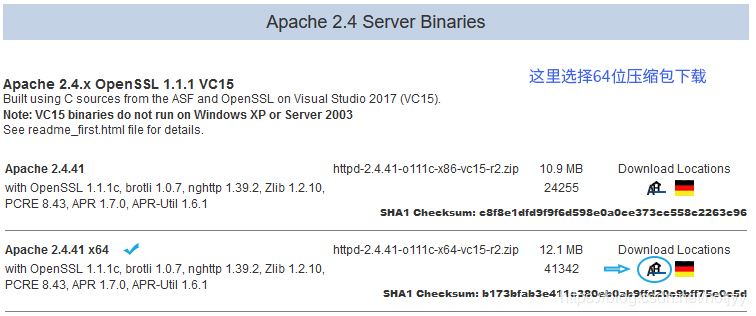
第二步��,下載并安裝VC15運行環(huán)境����,下載地址:https://www.apachehaus.com/cgi-bin/download.plx#REDIST15�,如下圖所示
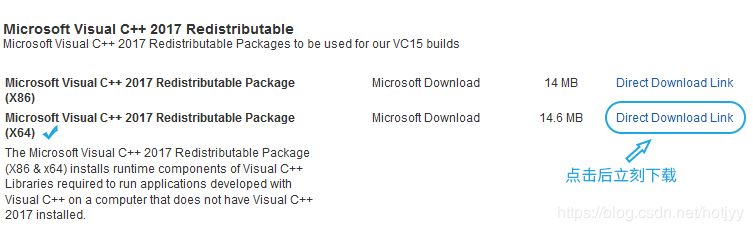
第三步,在本地解壓 httpd-2.4.41-o111c-x64-vc15-r2.zip�,復(fù)制目錄下 Apache24 子文件夾到安裝目錄下,例如 D:\Program Files\Apache24
第四步����,修改 Apache24/conf/httpd 的配置文件,修改之前建議備份一份 httpd.conf 初始文件
Define SRVROOT "D:/Program Files/Apache24"
ServerRoot "${SRVROOT}"
第四步���,以管理員身份啟動命令提示符進入Apach24的bin目錄��,輸入如下命令:
Microsoft Windows [版本 10.0.18363.535]
(c) 2019 Microsoft Corporation�����。保留所有權(quán)利�。
C:\Windows\system32>d:
D:\&;cd D:\Program Files\Apache24\bin
D:\Program Files\Apache24\bin>
第五步�,輸入命令安裝運行命令,也可以通過 httpd.exe -k uninstall -n "Apache24" 來卸載運行命令,如下圖所示
httpd.exe -k install -n "Apache24"
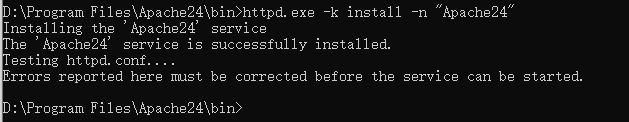
通過如下命令可以開啟和關(guān)閉Apache24服務(wù):
>httpd.exe -k start -n "Apache24"
>httpd.exe -k stop -n "Apache24"
安裝成功以后就可以通過 httpd -k shutdown/stop/restart
shutdown關(guān)閉�����、stop停止��、start開始等命令來關(guān)閉���、停止�、開始 apache服務(wù)了��。
總結(jié)
以上所述是小編給大家介紹的Windows 10 下安裝 Apache 2.4.41的教程�,希望對大家有所幫助,如果大家有任何疑問請給我留言����,小編會及時回復(fù)大家的。在此也非常感謝大家對腳本之家網(wǎng)站的支持����!
如果你覺得本文對你有幫助,歡迎轉(zhuǎn)載��,煩請注明出處��,謝謝!