1、安裝libfastcommon-1.0.43,安裝包可以在大佬的https://github.com/happyfish100/libfastcommon/releases下載
[root@localhost Downloads]# tar -zxvf libfastcommon-1.0.43.tar.gz
# 解壓后進入目錄進行編譯并安裝
[root@localhost libfastcommon-1.0.43]#cd libfastcommon-1.0.43
[root@localhost libfastcommon-1.0.43]#make
[root@localhost libfastcommon-1.0.43]#make install
注意:libfastcommon安裝好后會在/usr/lib64 目錄下生成 libfastcommon.so 庫文件���;由于FastDFS程序引用usr/lib目錄所以需要將/usr/lib64下的庫文件拷貝至/usr/lib下
cp /usr/lib64/libfastcommon.so /usr/lib
2、安裝fastdfs�����,安裝包可以在大佬的https://github.com/happyfish100/fastdfs/releases下載
#解壓到當前目錄
tar -zxvf fastdfs-6.06.tar.gz
# 進入到目錄進行編譯與安裝
make.sh
make.sh install
安裝成功后�,將/conf下的文件復制到/etc/fdfs中
[root@localhost conf]# ll
total 92
-rw-rw-r--. 1 root root 23981 Dec 31 07:36 anti-steal.jpg
-rw-rw-r--. 1 root root 1909 Dec 31 07:36 client.conf
-rw-rw-r--. 1 root root 965 Dec 31 07:36 http.conf
-rw-rw-r--. 1 root root 31172 Dec 31 07:36 mime.types
-rw-rw-r--. 1 root root 10246 Dec 31 07:36 storage.conf
-rw-rw-r--. 1 root root 620 Dec 31 07:36 storage_ids.conf
-rw-rw-r--. 1 root root 9138 Dec 31 07:36 tracker.conf
[root@localhost conf]# cd ..
[root@localhost fastdfs-6.06]# cp /conf/* /etc/fdfs
[root@localhost fastdfs-6.06]# ll /etc/fdfs
total 128
-rw-r--r--. 1 root root 23981 Jun 21 02:16 anti-steal.jpg
-rw-r--r--. 1 root root 1904 Jun 21 02:24 client.conf
-rw-r--r--. 1 root root 1909 Jun 21 02:15 client.conf.sample
-rw-r--r--. 1 root root 965 Jun 21 02:54 http.conf
-rw-r--r--. 1 root root 31172 Jun 21 02:54 mime.types
-rw-r--r--. 1 root root 3738 Jun 21 02:41 mod_fastdfs.conf
-rw-r--r--. 1 root root 10238 Jun 21 02:23 storage.conf
-rw-r--r--. 1 root root 10246 Jun 21 02:15 storage.conf.sample
-rw-r--r--. 1 root root 620 Jun 21 02:16 storage_ids.conf
-rw-r--r--. 1 root root 620 Jun 21 02:15 storage_ids.conf.sample
-rw-r--r--. 1 root root 9129 Jun 21 02:18 tracker.conf
-rw-r--r--. 1 root root 9138 Jun 21 02:15 tracker.conf.sample
[root@localhost fastdfs-6.06]#
3�、配置和啟動tracker
# 進入/etc/fdfs目錄中
cd /etc/fdfs
# 拷貝一份新的tracker配置文件
cp tracker.conf.sample tracker.conf
#修改tracker.conf ; vim tracker.conf
# /home/fastdfs用于存放tracker的data和log
base_path=/home/yuqing/fastdfs 改為: base_path=/home/fastdfs
http.server_port 改為: 80
# 啟動tracker
/usr/bin/fdfs_trackerd /etc/fdfs/tracker.conf restart
4、配置和啟動storage
# 進入/etc/fdfs目錄中
cd /etc/fdfs
# 拷貝一份新的tracker配置文件
cp storage.conf.sample storage.conf
# 修改storage.conf ; vim storage.conf
group_name=group1 #配置組名
base_path=/home/yuqing/fastdfs 改為: base_path=/home/fastdfs
#store存放文件的位置(store_path)
store_path0=/home/yuqing/fastdfs 改為: store_path0=/home/fdfs_storage
#如果有多個掛載磁盤則定義多個store_path�,如下
#store_path1=.....
#store_path2=......
#配置tracker服務器:IP
tracker_server=192.168.172.20:22122
#如果有多個則配置多個tracker
#tracker_server=192.168.101.4:22122
#配置http端口,使用默認端口
http.server_port=8888
#啟動storage, 運行命令如下:
/usr/bin/fdfs_storaged /etc/fdfs/storage.conf restart
#啟動完成后進入 /home/fdfs_storage/data 目錄下��,顯示目錄如下
[root@localhost home]# cd fdfs_storage/
[root@localhost fdfs_storage]# ls
data
[root@localhost fdfs_storage]# cd data/
[root@localhost data]# ls
00 0A 14 1E 28 32 3C 46 50 5A 64 6E 78 82 8C 96 A0 AA B4 BE C8 D2 DC E6 F0 FA
01 0B 15 1F 29 33 3D 47 51 5B 65 6F 79 83 8D 97 A1 AB B5 BF C9 D3 DD E7 F1 FB
02 0C 16 20 2A 34 3E 48 52 5C 66 70 7A 84 8E 98 A2 AC B6 C0 CA D4 DE E8 F2 FC
03 0D 17 21 2B 35 3F 49 53 5D 67 71 7B 85 8F 99 A3 AD B7 C1 CB D5 DF E9 F3 FD
04 0E 18 22 2C 36 40 4A 54 5E 68 72 7C 86 90 9A A4 AE B8 C2 CC D6 E0 EA F4 FE
05 0F 19 23 2D 37 41 4B 55 5F 69 73 7D 87 91 9B A5 AF B9 C3 CD D7 E1 EB F5 FF
06 10 1A 24 2E 38 42 4C 56 60 6A 74 7E 88 92 9C A6 B0 BA C4 CE D8 E2 EC F6
07 11 1B 25 2F 39 43 4D 57 61 6B 75 7F 89 93 9D A7 B1 BB C5 CF D9 E3 ED F7
08 12 1C 26 30 3A 44 4E 58 62 6C 76 80 8A 94 9E A8 B2 BC C6 D0 DA E4 EE F8
09 13 1D 27 31 3B 45 4F 59 63 6D 77 81 8B 95 9F A9 B3 BD C7 D1 DB E5 EF F9
[root@localhost data]#
5���、使用fastdfs自帶工具測試上傳文件
# 切換目錄到 /etc/fdfs/ 目錄下
cd /etc/fdfs
# 拷貝一份新的client配置文件
cp client.conf.sample client.conf
# 修改client.conf ; vim client.conf
base_path = /home/fastdfs
tracker_server = 192.168.52.133:22122
#tracker_server = 192.168.0.197:22122
#進行上傳文件的測試��,運行如下:
/usr/bin/fdfs_test /etc/fdfs/client.conf upload wyc01.jpg
#結果:
[youth@localhost Pictures]$ /usr/bin/fdfs_test /etc/fdfs/client.conf upload wyc01.jpg
This is FastDFS client test program v6.06
Copyright (C) 2008, Happy Fish / YuQing
FastDFS may be copied only under the terms of the GNU General
Public License V3, which may be found in the FastDFS source kit.
Please visit the FastDFS Home Page http://www.fastken.com/
for more detail.
[2020-06-21 03:54:35] DEBUG - base_path=/home/fastdfs, connect_timeout=5, network_timeout=60, tracker_server_count=1, anti_steal_token=0, anti_steal_secret_key length=0, use_connection_pool=0, g_connection_pool_max_idle_time=3600s, use_storage_id=0, storage server id count: 0
tracker_query_storage_store_list_without_group:
server 1. group_name=, ip_addr=192.168.52.133, port=23000
group_name=group1, ip_addr=192.168.52.133, port=23000
storage_upload_by_filename
group_name=group1, remote_filename=M00/00/00/wKg0hV7uaXyALZfuAABDP6pWIGE814.jpg
source ip address: 192.168.52.133
file timestamp=2020-06-21 03:54:36
file size=17215
file crc32=2857771105
example file url: http://192.168.52.133/group1/M00/00/00/wKg0hV7uaXyALZfuAABDP6pWIGE814.jpg
storage_upload_slave_by_filename
group_name=group1, remote_filename=M00/00/00/wKg0hV7uaXyALZfuAABDP6pWIGE814_big.jpg
source ip address: 192.168.52.133
file timestamp=2020-06-21 03:54:36
file size=17215
file crc32=2857771105
example file url: http://192.168.52.133/group1/M00/00/00/wKg0hV7uaXyALZfuAABDP6pWIGE814_big.jpg
[youth@localhost Pictures]$
注意:http://192.168.52.133/group1/M00/00/00/wKg0hV7uaXyALZfuAABDP6pWIGE814.jpg就是剛才上傳圖片的鏈接��,但是現在沒有整合nginx��,所以無法通過http訪問
6��、fastdfs和nginx整合
①安裝fastdfs-nginx-module����,安裝包可以在大佬的https://github.com/happyfish100/fastdfs-nginx-module/releases下載
#解壓
tar -zxvf fastdfs-nginx-module_v1.16.tar.gz
# 進入到目錄里修改conf配置
cd /usr/local/fastdfs-nginx-module/src/
vim conf
HTTP_MODULES="$HTTP_MODULES ngx_http_fastdfs_module"
NGX_ADDON_SRCS="$NGX_ADDON_SRCS $ngx_addon_dir/ngx_http_fastdfs_module.c"
# 只修改這里,把local刪除
CORE_INCS="$CORE_INCS /usr/include"
CORE_LIBS="$CORE_LIBS -lfastcommon -lfdfsclient"
CFLAGS="$CFLAGS -D_FILE_OFFSET_BITS=64 -DFDFS_OUTPUT_CHUNK_SIZE='256*1024' -DFDFS_MOD_CONF_FILENAME='\"/etc/fdfs/mod_fastdfs.conf\"'"
②將fastdfs-nginx-module/src下的mod_fastdfs.conf拷貝至/etc/fdfs/下
cp mod_fastdfs.conf /etc/fdfs/
?��、鄄⑿薷?/etc/fdfs/mod_fastdfs.conf 的內容�����;vi /etc/fdfs/mod_fastdfs.conf
base_path=/home/fastdfs
tracker_server=192.168.172.20:22122
#tracker_server=192.168.172.20:22122 #(多個tracker配置多行)
url_have_group_name=true #url中包含group名稱
store_path0=/home/fdfs_storage #指定文件存儲路徑(上面配置的store路徑)
7����、安裝nginx
# nginx官網上有安裝包�����,可以直接下載
# 解壓
tar -zxvf nginx-1.8.0.tar.gz
# 進入目錄����,配置命令
# --prefix是nginx的安裝路徑
# --add-module是fastdfs-nginx-module解壓后的文件路徑
./configure \
--prefix=/usr/local/nginx \
--pid-path=/var/run/nginx/nginx.pid \
--lock-path=/var/lock/nginx.lock \
--error-log-path=/var/log/nginx/error.log \
--http-log-path=/var/log/nginx/access.log \
--with-http_gzip_static_module \
--http-client-body-temp-path=/var/temp/nginx/client \
--http-proxy-temp-path=/var/temp/nginx/proxy \
--http-fastcgi-temp-path=/var/temp/nginx/fastcgi \
--http-uwsgi-temp-path=/var/temp/nginx/uwsgi \
--http-scgi-temp-path=/var/temp/nginx/scgi \
--add-module=/usr/local/fastdfs-nginx-module/src# 編譯并安裝
make && make install# 復制nginx-1.19.0/conf配置文件夾(解壓后的nginx)里面的兩個文件到/etc/fdfs
cp http.conf mime.types /etc/fdfs/
注意:上邊將臨時文件目錄指定為/var/temp/nginx��,需要在/var下創(chuàng)建temp及nginx目錄��;我指定了pid-path��,所以也要在/var/run文件夾下創(chuàng)建一個nginx,然后在nginx文件夾下創(chuàng)建一個nginx.pid���,否則啟動nginx時會報錯nginx: [emerg] open() "/var/run/nginx/nginx.pid" failed (2: No such file or directory),還是建議不指定了�,這個坑太深了
8、修改nginx配置文件
server {
listen 80;
#server_name localhost;
server_name 192.168.52.133;
#charset koi8-r;
#access_log logs/host.access.log main;
location ~/group([1~9])/M00/{
root /home/fdsf_storage/data;
ngx_fastdfs_module;
}
location / {
root html;
index index.html index.htm;
}
9�、啟動nginx,因為nginx默認是80端口�,確保80端口沒有被占用,如果占用就kill掉��;確保防火墻firewall允許外部設備訪問服務器
/use/local/nginx/sbin/nginx
[root@localhost fdfs]# ps -ef | grep nginx
root 7466 1 0 03:12 ? 00:00:00 nginx: master process nginx
nobody 7590 7466 0 03:21 ? 00:00:00 nginx: worker process
root 8514 2806 0 04:17 pts/0 00:00:00 grep --color=auto nginx
[root@localhost fdfs]#
10�����、通過外部設備訪問fastdfs文件系統的圖片
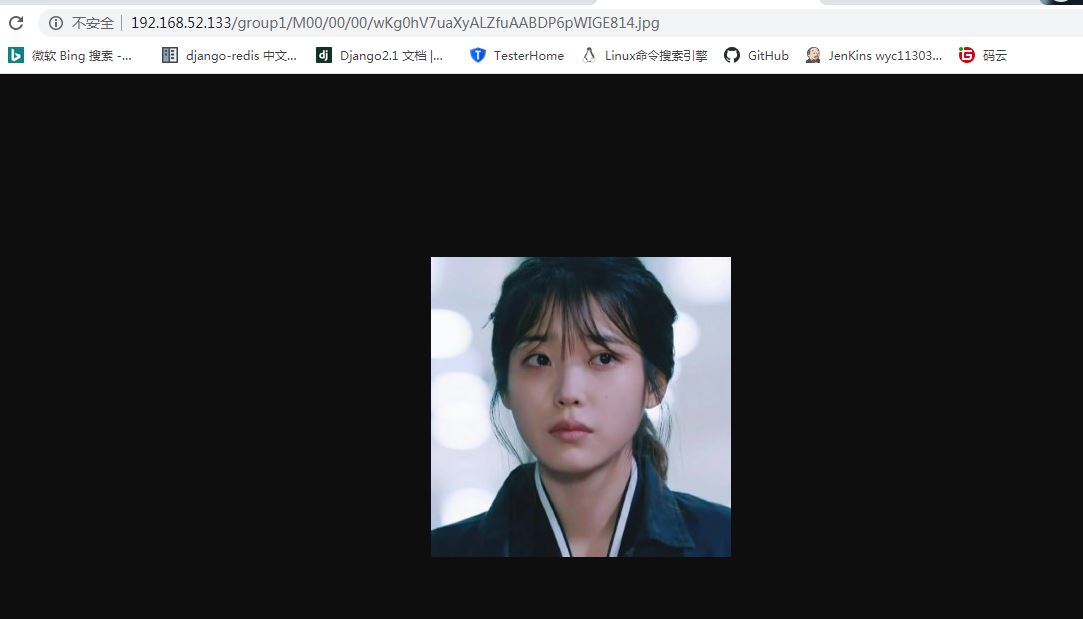
以上就是本文的全部內容��,希望對大家的學習有所幫助�����,也希望大家多多支持腳本之家�����。